Enrolling a Member
Member Enrollment in a Class
Support Agent
Last Update 5 tahun yang lalu
Click on Members from the menu, the select the Student. Edit an existing Student.
When creating a new Student you must finish adding the student first.
Scroll down to the Enrollment Class Section
Select the check boxes that correspond to the classes you’d like this student to be enrolled in.
Click the Save Member to save the Enrollment.