Membership Types
Membership Type
Support Agent
Last Update 4 jaar geleden
Membership Statues in OBB:
- Active Member: Active Member Status (Student)
- Paused Member: Paused/Inactive Member Status (Student)
- Lead / Prospect: Leads that have not converted to Member/Student
- Staff Member: Can be assigned access level for management.
- Trial Member: A Member who is currently set to Trial status
- Drop-In Member: A Member who only takes classes occasionally
- Cancelled: A Member is had cancelled their membership rather than deleting them from your system.
To be assigned a Staff login(different from primary account login) or to be listed in attendance as teaching a class you will need to mark the status at Staff
To Create a Staff Member
From the Main Menu
Click on Members
Add or Edit an Existing Member
Change the Member Status to Staff.
When doing attendance if the Instructor(which must be enrolled into the class) is selected There will be an option to say this staff member taught this class.
Multiple Instructors can be teaching a class. An Instructor that teaches a class is also attending a class.
An Instructor can also attend a class without teaching the class.