Staff Permissions
Setup Staff Security
Support Agent
Last Update há 3 anos
Change any member into a Staff Member from the primary login.
You may do this by adding a new Member (see Members Add) and setting their Type to Staff
Staff Members can set as teaching a Class from Attendance or Self Check In.
Staff Members can also have their login setup from their members profile.
To login in a Staff Member for your organization.
You will need to copy the Staff Login Link under Forms. NOTe: you do not need to be logged in to access login page.
Once logged in the Staff Member will have access to the sections you defined in their profile.